Operation Manual
System Architecture
System information
| Server | Windows Storage Server 2008 R2 Standard (cwd-web) |
|---|---|
| Database | MySQL 5.5 * ER diagram: /ga_administration/config/er_ga.pdf |
| Web server | Apache 2.2 |
| Language | PHP 5.3.17 with FuelPHP |
Path information
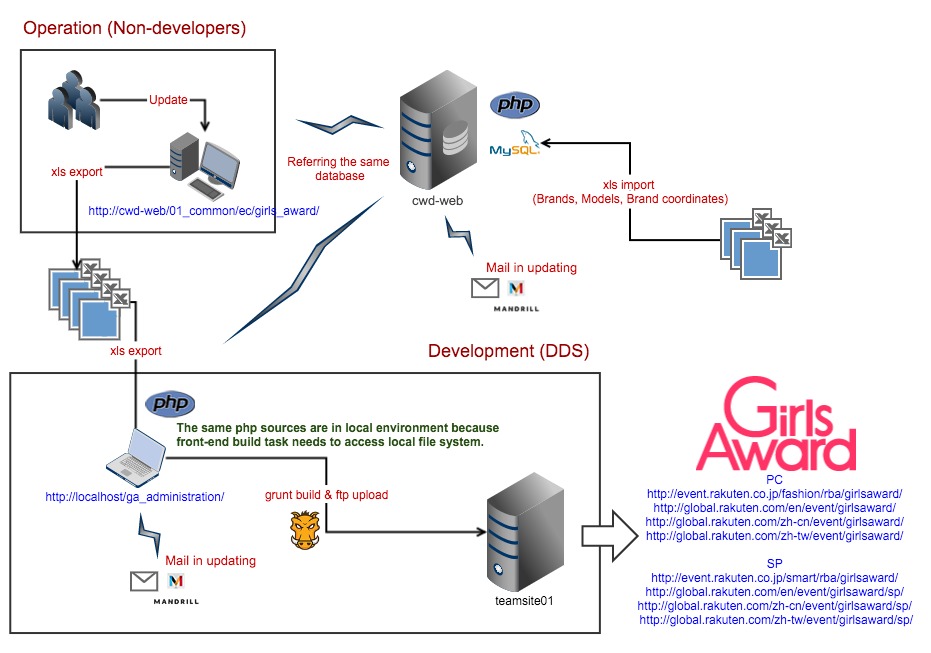
* This image is created with gliffy. The original gliffy file is stored in /ga_administration/config/manual/*.gliffy.
Site Overview
The Girls Award site consists of top and brand coordination pages.
The top coordination has model coordinates which come from the first coordination of brand coordinates (indicated as "Coordination 1" below). Each coordination has a model and 6 items in maximum. However, only the first coordination has 3 items in maximum. This is because the top coordination page shows item lists overlaying the model picture along with mouse hovering action. A set of more than 3 items overflows the picture area.
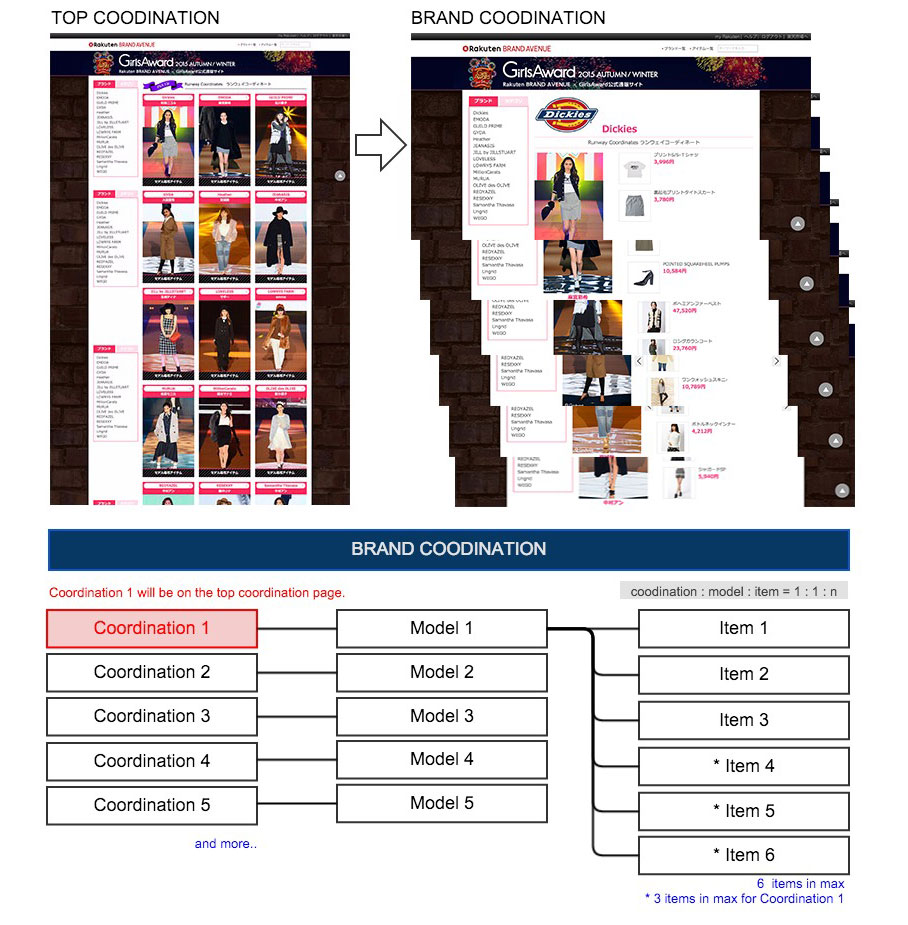
* This image is created with gliffy. The original gliffy file is stored in /ga_administration/config/manual/*.gliffy.
Operation
Initialize
Please register users for the system with an administrator account. Each user belongs to one of these roles.
| Administrators | Full opperation |
|---|---|
| Moderators | Operation except user administration & xls importing |
| Users | Just refferencing data |
Pre-event
Before the event, operators is to import event information (brands, models, and items) into database on cwd-web.
The information is to be provided in excel format. Please use specified templates.
- Brand template
- Model template
- Coordinates template Coordinates template * Coordinates can be uploaded after the completion of import for brands & models.
-
Download template xls files for brands & models.
Brand template Model template - Import brands & models.
-
Download template xls file for items (brand coordinates).
Coordinates template Coordinates template * Coordinates can be uploaded after the completion of import for brands & models. - Import coordinates (brand basis).
It is recommended that, after those importing, any update on each item will be conducted on the web page instead of importing excel files again.
It is because brands and models in excel must be consistent with database.
If you would like to use excel imorting again, please download the target template, which includes all of the exsiting data, prior to execution.
- Brand template with data
- Model template with data
-
Brand coordinates template with data
Brand coordinates template with data
* Coordinates can be uploaded after the completion of import for brands & models.
Event
-
Brand link activation
After a brand appears on runway of the event, the brand link on the top page is to be activated.
Changing "up satus" in the brand record to "true" activates the brand link.
In addition, "new status" is to be "true" because it is the latest activated brand, while the other brands' "new status" is "false".
That means the next runway will switch the "new status" back to "false" again. -
Model photo activation
After a model appears on the runway, her/his photo will be ready for the web pages.
When it is ready, "photo status" is to be "true" for each one of brand coordinates.